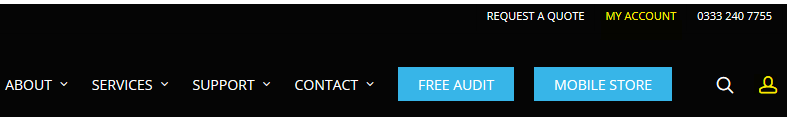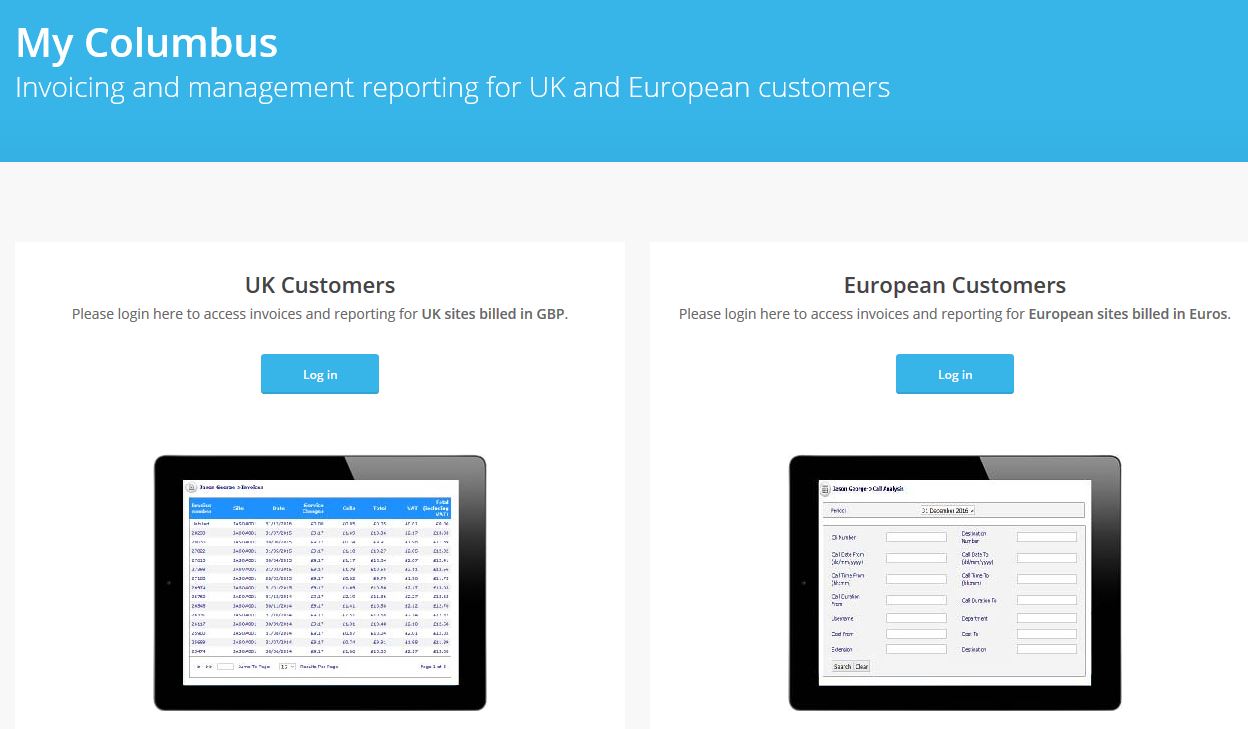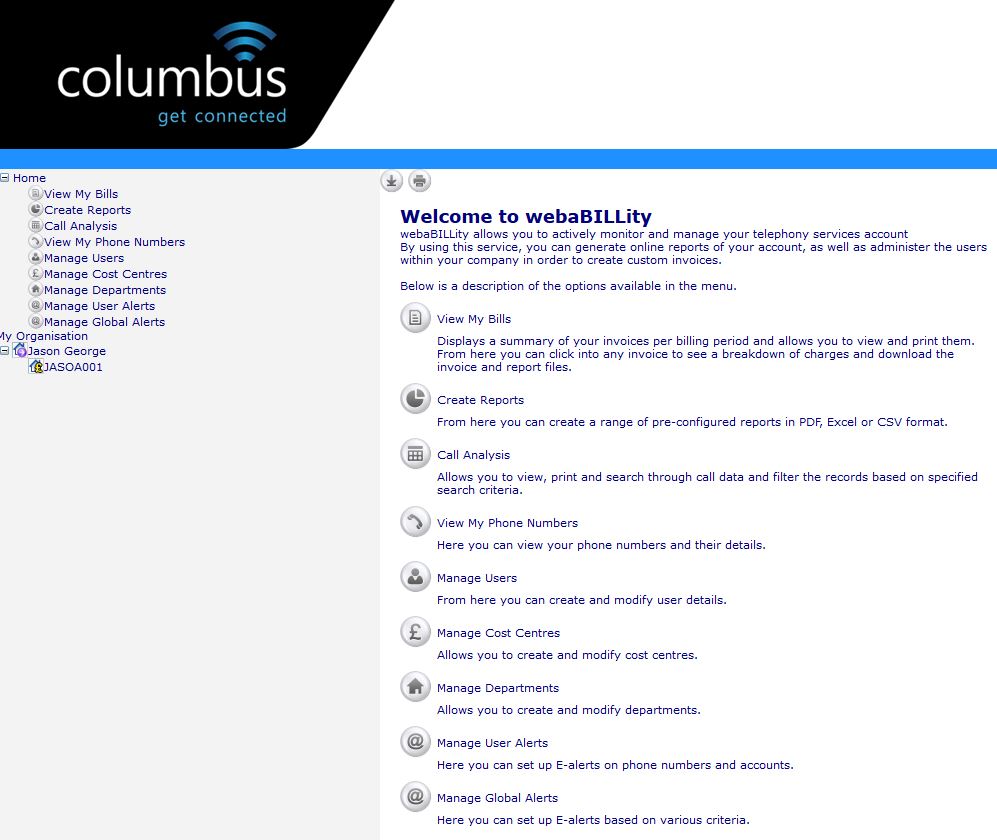Introducing the My Account Features
- If you are a new customer, the Customer Service Team will send you a Welcome email once you have signed up.
- Within the welcome email there will be a link to download your signed customer agreement to keep for your records as well as details of how to access your monthly invoices through the My Account service.
- The My Account service also provides extensive reporting and bill analysis capabilities and also allows you to manage users and alerts.
- The Customer Service Team will send you a separate email which includes details of how to access your username and password securely for the My Account service.
Login
To login to your account click on ‘My Account’ above the navigation bar of the Columbus home page or click on the My Account sysmbol, both are highlighted in the screenshot below. Alternatively go to the My Account login page directly.